|
BF42 Graphic Tweaks (m)
|
|
| mayer | Date: Thursday, 2011-01-20, 5:59 PM | Message # 1 |
|
Admin
Group: Recruit
Messages: 276
Status: Offline
| 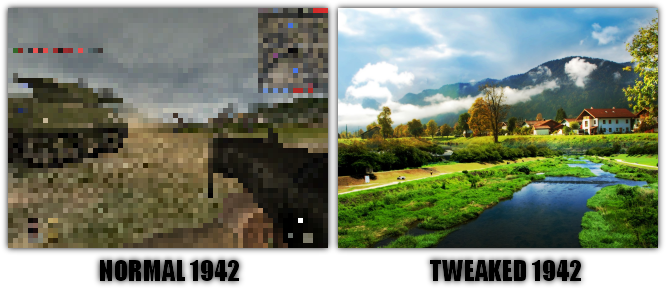
Custom Resolution
When you want to use a custom resolution in Battlefield 1942 (maybe because you have a widescreen monitor)
go to your BF42 Install Path (not your documents folder)
->to ...\Battlefield1942\Mods\bf1942\Settings\Profiles
choose your profile:
Default: When you haven't changed your ingame nick and want to play with the default name go to this folder
Custom: When you changed your ingame nick or use a custom one(which replaces the first one) go here
"XYZ": When you want to play a custom resolution for your 2nd or more accounts go to the specific name folder (e.g. when your ingame nick is "XYZ" go to the "XYZ" folder)
open the Video.con (not the VideoCustom.con) with a texteditor and change:
rem *** Generated ***
game.setGameDisplayMode 800(screen width) 600(screen hight) 32(color depth) 60(refresh rate)
...
screen width: the resolution width you want (e.g. by 1680x1050 type 1680 here)
screen hight: the resolution hight you want (e.g. by 1680x1050 type 1050 here)
color depth: only 2 modes are available. 16 Bit and 32 Bit (32 bit is recommended)
refresh rate: can remain at 60 (because it doesn't change your image quality when using a TFT, however a higher refresh rate can reduce the flickering of an CRT monitor)
to this(when using 1680x1050) :
rem *** Generated ***
game.setGameDisplayMode 1680 1050 32 60
...
save it and [Important: Set as read-only!]
Now you can play Battlefield 1942 with your custom resolution, but dont change your graphic settings in the options menu otherwise the edited video.con will be overwritten.
Note: not every resolution will work! Here is a list with supported custom resolutions:

Custom Field of View(FoV)
If you want to change the Field of View to see more in front of you or because you think the screen looks stretched
(notice: you can only lower the stretch effect that appears when using a widescreen resolution not fixing it!)
go to: ...\Battlefield1942\Mods\bf1942\Settings\
open the VideoDefault.con, change:
...
renderer.fieldOfView 1 (1=the optimale fov for 4:3)
...
to (settings for specific aspect ratios):
1.33333 for 16:9
1.25 for 15:9
1.2 for 16:10
and save it. You don't need to set it to read-only, BF42 won't change the VideoDefault.con.
However changing the FoV will cut out some details of tanks and plane cockpits.
FoV 1
FoV 1.2
Windowed-mode
Another good solution for playing BF42 on widescreen monitors is the windowed-mode.
By playing BF42 windowed you can use the default resolutions with aspect ratio of 4:3 without stretching on the whole monitor.
To play windowed go to ...\Battlefield1942\Mods\bf1942\Settings\
open the VideoDefault.con, change:
renderer.setFullScreen 1
...
to:
renderer.setFullScreen 0
...
and save it.
windowed bf42
Anti-Aliasing
When you want to have the edges smothed you can activate Anti-aliasing via your specific graphics driver program(usually ATI Catalyst Control Center or Nvidia Control Panel, as alternative you can use either ATI Tray tools(for ATI cards) or nHancer(for Nvidia cards).
Caution: Depending on the level of anti-aliasing you choose, you will experience drastic loss of frames per seconds!
No Anti Aliasing
Multi-Sample AA
Super-Sample AA
Morphological AA
Anisotropic filtering
You can use the same program as above for forcing anisotropic filtering which will reduce blur and preserve detail of textures at extreme view angles and long range. (BF42 uses trilinear filtering as standard)
example
Bloom
There is a possibility to play Battlefield 1942 with Bloom.
Just download Bloom Mod.rar (its a compressed rar.file so you need to decompress it. I recommend 7-zip which is freeware)
extract it and move the both files (enbseries.ini and d3d8.dll) to ...EA Games\Battlefield1942
(the bf42 main directory where the bf1942.exe is located)
Note: The Bloom-mod can not be used in windowed mode!
When changing the battlefield mod you get a white screen. Then you should alt-tab out of the game, wait 5 seconds and alt-tab back in.
Here is a video with the Bloom Effect in the Desert Combat mod (you can see the differences because he turns off the Bloom several times):
|
| |
|
|
| Stefan1990 | Date: Thursday, 2011-01-20, 7:41 PM | Message # 2 |
 General
Group: Admins
Messages: 1428
Status: Offline
| awesome! 
|
| |
|
|
| Robert_von_Eberhahn | Date: Saturday, 2011-03-12, 6:09 PM | Message # 3 |
|
Lieutenant General
Group: Silver Donator
Messages: 969
Status: Offline
| Verdammt! Bei mir springt er ingame auf 640x480 obwohl ich die Video.con schreibgeschützt hab und wenn ich die video.con wieder öffne steht es so da wie ich es reingeschrieben hab  ?! Was funzt denn da nich?! ?! Was funzt denn da nich?! Bitte um Eure Hilfe! Beste Grüße, der Eberhahn
 Gameserver admin on our FHSW Europ server Gameserver admin on our FHSW Europ server
|
| |
|
|
| mayer | Date: Saturday, 2011-03-12, 6:22 PM | Message # 4 |
|
Admin
Group: Recruit
Messages: 276
Status: Offline
| Hmm hast du aus Versehen in den optionen die Auflösung gespeichert?
Dann wird die video.con nämlich wieder überschrieben.
|
| |
|
|
| Robert_von_Eberhahn | Date: Saturday, 2011-03-12, 10:10 PM | Message # 5 |
|
Lieutenant General
Group: Silver Donator
Messages: 969
Status: Offline
| Hoi Mayer! Hm, tja, weiß ich jetzt auch nicht was es genau war, jedenfalls funzt es jetzt  . Alles Bestens, Danke. . Alles Bestens, Danke. Beste Grüße, der Eberhahn
 Gameserver admin on our FHSW Europ server Gameserver admin on our FHSW Europ server
|
| |
|
|
| Santa-Anna | Date: Saturday, 2011-03-12, 11:32 PM | Message # 6 |
 Lieutenant Colonel
Group: Gold Donator
Messages: 181
Status: Offline
| Oh thanks! So, this rule works and for 1360x768. Thats good! Now i can play with normal resolution. Bloom mod - its no need for BF I think.
|
| |
|
|
| Stefan1990 | Date: Wednesday, 2011-09-07, 10:20 PM | Message # 7 |
 General
Group: Admins
Messages: 1428
Status: Offline
| yesterday i upgrade my windows xp pc to win 7. i installed bf1942 and fhsw and want set the resulution on 1920 1080 32 60 and the FoV factor on 1.333333 to enjoy fhsw in this high resulution. it warks on win xp always but now with windows 7 i get this message:
(the settings are not set on "read only")
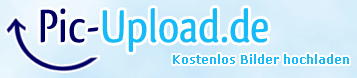
the settings are not set on "read only"
|
| |
|
|
| Endless_Nameless | Date: Monday, 2013-12-02, 9:20 PM | Message # 8 |
 General
Group: Admins
Messages: 1237
Status: Offline
| Another thing you can do and I just tried it out on yesterday's event is the command lockfps, it's a really old trick so maybe you know it already. BF1942 runs at max 100 fps but if you add
Code renderer.lockFPS 1000
as a new line to your VideoDefault.con (in ..\Battlefield 1942\Mods\bf1942\Settings\) it sets the new max to 1000 fps. You can check your current fps in BF1942 by typing
into the console.
The game runs a lot smoother when you do that I definitely recommend to try it out. 
My Youtube Channel
aka eYe.ris
|
| |
|
|
| slobodan | Date: Tuesday, 2013-12-03, 4:13 AM | Message # 9 |
 Koń
Group: Friends
Messages: 434
Status: Offline
| My FPS average value is about 75 so it doesn't exceed the 100 level - I don't see any changes  ...but it is good trick ...but it is good trick 
console.showfps 1 works for me

Message edited by slobodan - Tuesday, 2013-12-03, 4:38 AM |
| |
|
|
| Endless_Nameless | Date: Tuesday, 2013-12-03, 11:19 PM | Message # 10 |
 General
Group: Admins
Messages: 1237
Status: Offline
| True, if your PC can't go above 100 fps it doesn't make much sense. Depending on the map I'm also below 100 sometimes but for example on Rheinuebung the change was very noticable.
My Youtube Channel
aka eYe.ris
|
| |
|
|
| slobodan | Date: Wednesday, 2013-12-04, 2:30 AM | Message # 11 |
 Koń
Group: Friends
Messages: 434
Status: Offline
| Wow nice, What is your PC specification?

Message edited by slobodan - Wednesday, 2013-12-04, 2:30 AM |
| |
|
|
| Endless_Nameless | Date: Wednesday, 2013-12-04, 7:25 PM | Message # 12 |
 General
Group: Admins
Messages: 1237
Status: Offline
| It's relatively old by now, I'm sure a lot of players have a better one:
AMD Athlon II X3 3.2 GHz
4 GB RAM
ATI Radeon HD 5700 1GB
My Youtube Channel
aka eYe.ris
|
| |
|
|
| crazygamelover | Date: Friday, 2014-02-07, 7:19 PM | Message # 13 |
 Colonel
Group: Trusted
Messages: 308
Status: Offline
| I have a problem. Right now there is no Custom profile folder in the directory. Only the default one. I uninstalled BF1942 because I was having some issues and when I went to Profiles once I reinstalled it there was nothing there except the "Default" folder. Why is it not there, and where would it be? I made a new profile, but there is still nothing there.
|
| |
|
|
| SimoHayha | Date: Friday, 2014-02-07, 9:36 PM | Message # 14 |
 Colonel
Group: Gold Donator
Messages: 377
Status: Offline
| only change your player name, where it says custom profile leave blank

. . . . ./▌ ︻╦╤─
. . ░░░███████ ]▄▄▄▄▄▄▄▄
. ▂▄▅████████▅▄▃▂
I███████████████████]
◥⊙▲⊙▲⊙▲⊙▲⊙▲⊙▲⊙◤
|
| |
|
|
| mayer | Date: Friday, 2014-02-07, 9:41 PM | Message # 15 |
|
Admin
Group: Recruit
Messages: 276
Status: Offline
| The Custom folder should contain the settings for the first profile you had (you probably just changed the default name).
If you had deleted your old profile and made a new one simply open the <profilname> folder in \profiles and do the changes there.
|
| |
|
|
| crazygamelover | Date: Friday, 2014-02-07, 11:03 PM | Message # 16 |
 Colonel
Group: Trusted
Messages: 308
Status: Offline
| The problem is there is NO <playername> folder what so ever. Not even a "Custom" folder either. The only folder is the "Default" one.
|
| |
|
|
| mayer | Date: Saturday, 2014-02-08, 4:13 AM | Message # 17 |
|
Admin
Group: Recruit
Messages: 276
Status: Offline
| Quote crazygamelover (  ) The problem is there is NO <playername> folder what so ever.
there should be one when you saved a custom graphic/controls setting which differs from default values
|
| |
|
|
| Stefan1990 | Date: Wednesday, 2020-04-15, 12:13 PM | Message # 18 |
 General
Group: Admins
Messages: 1428
Status: Offline
| Hi guys! today i tried to install the HD mod. It also works for FHSW!
https://www.moddb.com/mods/high-definition-remaster
Now i have all old bf1942 textures in HD quality also in FHSW. Looks awesome and it works also on our server.
But i have 2 problems. maby someone know how to fix this:
The HUD is compressed from the sides.
Objects disapeers suddenly on the edge of the picture right and left
i think its a videocon or FOV problem.
|
| |
|
|
| Stefan1990 | Date: Sunday, 2020-04-19, 11:20 AM | Message # 19 |
 General
Group: Admins
Messages: 1428
Status: Offline
| Quote Stefan1990 (  ) Hi guys! today i tried to install the HD mod. It also works for FHSW!https://www.moddb.com/mods/high-definition-remaster
Now i have all old bf1942 textures in HD quality also in FHSW. Looks awesome and it works also on our server.
But i have 2 problems. maby someone know how to fix this:
The HUD is compressed from the sides.
Objects disapeers suddenly on the edge of the picture right and left
i think its a videocon or FOV problem.
i fixed the problem with the compressed Hud. i just reinstalled the widescreenfix. After some tests i saw that not each map is working. (most of the maps will crash)
Maby our Modder Geeks will find a way to make this work for us in the next texturpack 
|
| |
|
|