|
Texture issue on Forgotten Hope 0.7 (r)
|
|
| Panzer_Ice | Date: Friday, 2014-03-14, 11:41 PM | Message # 1 |
|
Private
Group: Trusted
Messages: 2
Status: Offline
| Hello everyone, well I've just signed up for the FHT for FH SW. I'm still downloading the FHSW but I've already got the BF1942(origin version, working perfectly) and the FH. When I was going to test the FH, i got those stupid texture errors, like the ones showed on the images below. So I was wondering if anyone could help me out with this thing or make an texture file available through 4shared or any other similar websites.
Regards,
PZ.


|
| |
|
|
| mayer | Date: Saturday, 2014-03-15, 0:32 AM | Message # 2 |
|
Admin
Group: Recruit
Messages: 276
Status: Offline
| seems like a hardware problem, in fact it looks very similar to memory problems i had with FH2 on my old GPU
So I think your PC either runs out of memory (which can happen on low-end machines and all the vehicles&textures in FH) or your grahic card is defective
|
| |
|
|
| Endless_Nameless | Date: Saturday, 2014-03-15, 0:50 AM | Message # 3 |
 General
Group: Admins
Messages: 1237
Status: Offline
| Hmm could also be that the texture.rfa or standardmesh.rfa is corrupted, maybe someone is kind enough to upload his. I would do it if my inet wasn't so slow. Or you could try a re-download of the mod.
My Youtube Channel
aka eYe.ris
|
| |
|
|
| mayer | Date: Saturday, 2014-03-15, 0:58 AM | Message # 4 |
|
Admin
Group: Recruit
Messages: 276
Status: Offline
| Quote Endless_Nameless (  ) Hmm could also be that the texture.rfa or standardmesh.rfa is corrupted
I don't think this is the case, 1 screenshot clearly shows that level terrain and sky texture are missing.
Since both of them are stored in the level file and the previous screenshot shows the same map with both loaded just a moment before, i'm very sure it is a hardware problem.
|
| |
|
|
| Panzer_Ice | Date: Saturday, 2014-03-15, 2:05 AM | Message # 5 |
|
Private
Group: Trusted
Messages: 2
Status: Offline
| mayer, a hardware problem? Well I don't think it is, although I don't have the best PC in the world. But it's not the worst computer. I can run games such as red orchestra 2, warthunder, company of heroes(both 1 and 2) and many others(not BF4 or COD Ghosts sadly). So I thought it would be a corrupted texture.rfa or standardmesh.rfa like Endless_Nameless, said :/
|
| |
|
|
| mayer | Date: Saturday, 2014-03-15, 3:08 AM | Message # 6 |
|
Admin
Group: Recruit
Messages: 276
Status: Offline
| what operating system are you using? maybe it is a weird compatibility problem.
and it's very odd that such a problem (disappearing textures) happens on such a powerful machine.
The only other thing i can think of is that it's a problem with your graphics driver. I heard some newer drivers don't support older games.
(you can find dozens of results in google with "old games not working with new card/ installing new graphics driver" etc)
|
| |
|
|
| RADIOSMERSH | Date: Saturday, 2014-03-15, 9:14 AM | Message # 7 |
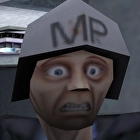 FHSW Wikia Co-Admin
Group: Bronze Donator
Messages: 664
Status: Offline
| Here it is.
|
| |
|
|
| Mr_J | Date: Saturday, 2014-03-15, 4:45 PM | Message # 8 |
 Accessory Admin
Group: Admins
Messages: 635
Status: Offline
| I guess you have downloaded the server files instead of client, therefore your texture files are missing (no servers need any textures or sounds to load and handle a map)
Quote I don't think this is the case, 1 screenshot clearly shows that level terrain and sky texture are missing.
The transparent armoured glass texture of the StuG that he has been driving is missing as well, so probably that's why neither ground nor sky is visible. Trees are transparent so they glitch through other textures that are supposed to be transparent.
|
| |
|
|
| mayer | Date: Saturday, 2014-03-15, 8:28 PM | Message # 9 |
|
Admin
Group: Recruit
Messages: 276
Status: Offline
| I stand corrected 
|
| |
|
|