|
Editor42/Battlecraft1942 FHSW Mapping "Standalone" File
|
|
| Stefan1990 | Date: Thursday, 2019-05-09, 5:16 PM | Message # 1 |
 General
Group: Admins
Messages: 1428
Status: Offline
| hey mappers! is it possible to create a "file" or a "installer" witch make it easy to start creating fhsw maps? At the momment it is hard to install all the programs and download all needed files and stuff to start creating a map.
years a go i creat a map for bf vanilla. i would like to start mapping for our community but its hard and need a lot of time to find all the files and manuals to start mapping.
any idea to make this easy for beginners?
my first and last map: https://www.bf-games.net/forum/topic/42164-island-assault/ PS: CHECK YOUR MAP FOLDERS! I AM SEARCHING FOR MY OLD MAP 
|
| |
|
|
| marduk | Date: Thursday, 2019-05-09, 5:38 PM | Message # 2 |
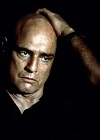 General
Group: Admins
Messages: 1683
Status: Offline
| If you have not seen those threads already...they might help you:
http://fhsw-europ.ucoz.de/forum/35-849-1
http://fhsw-europ.ucoz.de/forum/35-311-1
http://fhsw-europ.ucoz.de/forum/35-163-1
http://fhsw-europ.ucoz.de/forum/35-465-1
This is a gaming community. People come here to relax. If you start an argument you will get kicked.
Quid pro quo.
Marduk aka Postduk
|
| |
|
|
| Stefan1990 | Date: Thursday, 2019-05-09, 6:45 PM | Message # 3 |
 General
Group: Admins
Messages: 1428
Status: Offline
| okay lets start from zero:
after some research i found this video: https://www.youtube.com/watch?v=yZLTX8b2OWA
Can some one help me to install everything correctly via teamviewer or create a finnished setup for me?
|
| |
|
|
| gecleprami | Date: Friday, 2019-05-10, 9:06 AM | Message # 4 |
 Lieutenant
Group: Trusted
Messages: 45
Status: Offline
| hey, welcome! the relevant tutorials are a bit spread out but this is what helped
me get started with mapping a while ago:
First, you need not only download Editor42, but before that you need a
packer/unpacker for the .rfa files.
For the packer, I use the BGA tool (Battlefield Game Archive Tool), you
can download it here: http://bfmods.com/viewtopic.php?f=21&t=114; others use
WinRFA, it also works but I find BGA to do the job better).
You might also want to download and install the BFMDT, but for basic mapping,
BGA and Editor42 is enough.
----
Setting up all:
1) setup a modding folder, let's call it "C:\mapping\bfdev". Also create
"C:\mapping\bfdev\bf1942\levels\", this is where your maps will go:
Code
bfdev/
├── bf1942
│ └── levels
│ ├── Alpenfestung-1945
│ ├── savoy-1940
│ └── Warring_States_Japan
(FYI, I put Editor42 and BGA inside the C:\mapping folder to keep it all close
together)
2) unpack the game files. Use BGA and go File->Open, then choose the .rfa
file you want to unpack. let's take for example
"C:\bf\Mods\bf1942\Archives\texture.rfa" (my game is installed at "C:\bf").

Then go "Extract->All", and as directory put "C:\mapping\bfdev" (tick the
box below, see screenshot)

This will have created a folder "C:\mapping\bfdev\texture" with a lot of
stuff in it. (note: whether you call the folders "Texture" or "texture" does
not matter).
Now open Ed42, and tell it about these paths: so far we only really used
the "basepath" and the "textures directory", but you can set the other variables
as well -- if you've named your folders like I did, it should look like this:

Now you also need to unpack the other files. Do the same steps (open, extract
all to "C:\mapping\bfdev") with objects.rfa, texture.rfa, standardmesh.rfa
(if there is a file named like "standardmesh_001.rfa" or "texture_002.rfa",
unpack them, too.
At this point, you've setup basic bf1942 vanilla modding. Now we want to do
Mods.
You need to repeat the same steps (unpacking texture, objects, meshes)
for all the mods you want to use. For FHSW, go about it in this Order:
"bf1942 -> XPack1 -> XPack2 -> FH -> FHSW"
(everytime, go inside the "C:\bf\Mods\MYMODNAME\Archives" folder and unpack
the desired .rfa files)
The order of unpacking is important, since FH will overwrite files from
vanilla, and FHSW might overwrite things from FH.
---
Important tips not in the tutorial:
If you've followed the steps above, there are 2 more things you need to do
which are NOT really described anywhere:
By default, trees will NOT show up in Editor42. To fix this,
go to http://bfmods.com/viewtopic.php?f=21&t=114 and download
the "Converted Treemesh for ED42". Unpack that .rar and put all the .rs and
.sm files into your "C:\mapping\bfdev\standardmesh" folder. Now,
if you start Ed42 again, you will have trees!

Also, for FHSW specifically, there is one more file you need to unpack,
otherwise all the FHSW objects (e.g. the factory buildings in fht_kohima)
will only be show as grey boxes:
Go to http://wbmuse.blog89.fc2.com/blog-entry-210.html?sp (it's in japanese,
don't panick) and download the "FHSW061Client.rar 1.28GB" file. Inside
that, there is a file "noncompressed_objects.rfa". Open it with BGA and
again, Extract all to "C:\mapping\bfdev". If you then start Ed42 again,
it will take quite a bit longer to start + load maps, but now you'll be
able to see FHSW objects (see Fht_battle_of_kohima for example)

---
Editing Maps
Now that your toolbox works, this is how you can actually edit a map:
Use BGA to open the YOURMAP.rfa and extract all like above. Then, if in
Ed42->Open, the name of your map should show up in the menu!
If you've edited your map (all the changes will happen in the unpacked folder
inside "C:\mapping\bfdev\bf1942\levels\YOURMAP") and want to actually
playtest it, you need to pack that folder into an RFA file.
Open BGA, go Pack->Directory and put this (I want to pack savoy-1940 in the
screenshot). Then in BGA, go File->Save As, and pick the location
where you want to create the YOURMAP.rfa. Once you've done that, you can
copy the newly packed YOURMAP.rfa to the game folder, e.g.
"C:/bf/Mods/FHSW/Archives/bf1942/levels". If you start your game and go
Multiplay->Create game, the map should show up (usually the new maps
show up at the bottom of the list, not alphabetically, I've noticed).

---
Using Ed42
Once you've setup Editor42, this is a video on basic usage
https://www.youtube.com/watch?v=X7ycPX1w1-Y
(although it is QUITE chaotic how he copies stuff back and forth between
folders, he explains well how the Ed42 interface works. Also, for the
keyboard shortcuts for Ed42, see
http://www.cajunwolf.com/editor42_keyboard_shortcuts.html
Once you've got Ed42 working, it can do some *very* powerful stuff creating
complex map textures easily, tutorials are at
http://www.cajunwolf.com/cplreyoalds/ed42texturing.html
and https://www.youtube.com/watch?v=XWa7M1xkOrk
---
This can be a bit overwhelming at the start, but once you've setup everything,
you will only be inside Ed42 and occasionally use BGA to pack/unpack
your maps files :-)
Minnie
|
| |
|
|
| Stefan1990 | Date: Friday, 2019-05-10, 10:04 AM | Message # 5 |
 General
Group: Admins
Messages: 1428
Status: Offline
| Dude you are awesome! Thtats what i am seachring for !!!
|
| |
|
|
| Stefan1990 | Date: Friday, 2019-05-10, 9:42 PM | Message # 6 |
 General
Group: Admins
Messages: 1428
Status: Offline
| how to pack and unpack maps? can you expain me that step by step?
This dont work for me or i made a mistake:
Code Open BGA, go Pack->Directory and put this (I want to pack savoy-1940 in the
screenshot). Then in BGA, go File->Save As, and pick the location
where you want to create the YOURMAP.rfa. Once you've done that, you can
copy the newly packed YOURMAP.rfa to the game folder, e.g.
"C:/bf/Mods/FHSW/Archives/bf1942/levels". If you start your game and go
Multiplay->Create game, the map should show up (usually the new maps
show up at the bottom of the list, not alphabetically, I've noticed).
|
| |
|
|
| gecleprami | Date: Saturday, 2019-05-11, 7:14 PM | Message # 7 |
 Lieutenant
Group: Trusted
Messages: 45
Status: Offline
| Oh right, I think I forgot something in the last step when actually packing
the map. I'll do a full example but the last step is probably where it
went wrong.
---
Okay, let's do an example. Say I have a map that I want to edit a bit and repack.
I'll take the "Solomon air battle" map from one of the fanmappacks as an example.
I'll take the map file "Solomons_Air_Battle-1943.rfa" (either from my downloads
folder or from "C:\bf\Mods\FH\Archives/bf1942/levels") and open it with BGA:


In the menu Extract -> All, tick the box and fill out the field as shown

That will create a folder in
"C:/mapping/bfdev/bf1942/levels/Solomons_Air_Battle-1943"
which containts the unpacked map.
If you open Editor42 and configured it as above, it will show in the
map list if you go File->Open (green marker in screenshot)

Now you can edit that in the Ed42. You can also go into the mapfolder
direclty and edit the .con files with a text editor -- for example I'll open
"C:/mapping/bfdev/bf1942/levels/Solomons_Air_Battle-1943/Menu/Init.con" to change
the Message you get after the map has loaded, or whatever.

---
---> This is what probably went wrong:
Say I'm happy with the changes and want to see it it works. Now, open BGA
again, and in the Menu go Pack->Directory. (somehow I can't make screenshots
of the menus).
Now it ask for a directory, we put the location of our unpacked map in there.
IMPORTANT: You need to tick the box "use base path" and put "bf1942\levels"
in there -- BF1942 expects this particular kind of structure, otherwise
it does not understand your mapfile.

If you click OK, first it looks like nothing happens: It will show you a
preview of how the packed map will look like. To actually go and pack the map,
you need to go "File->Save As" (I think I forgot to write this above).
I'll save it as "solomon_modded.rfa"


BGA will show a progress bar, the packing will take like 5-10 seconds.

Once its done, check the folder where you've saved it if the new BGA file
appeared. If so, you can just drop it into the level folder of the mod
(this was an FH map above, so it'd go to "C:/bf/Mods/FH/Archives/bf1942/levels").
Minnie
|
| |
|
|
| Stefan1990 | Date: Saturday, 2019-05-11, 9:43 PM | Message # 8 |
 General
Group: Admins
Messages: 1428
Status: Offline
| okay i will try it in the next days. thanks again for this perfect lesson of mapping 
|
| |
|
|
| Stefan1990 | Date: Saturday, 2019-05-11, 9:47 PM | Message # 9 |
 General
Group: Admins
Messages: 1428
Status: Offline
|
When i change: game . setMapId "FH" to game . setMapId "FHSW" the map will be playable in FHSW?
|
| |
|
|
| gecleprami | Date: Saturday, 2019-05-11, 10:17 PM | Message # 10 |
 Lieutenant
Group: Trusted
Messages: 45
Status: Offline
| Basically, yes. (You can change the icon to "serverInfo_Blue.dds" too for the mapmenu.
I've found that on some maps, that's all you need, but usually you have to adjust the Objects -- replace vehicles with FHSW
versions; for some (like charb1) this is not neededl, for others (like that US heavy two-engine fighter) it does not work (buggy objects).
Usually copying what other maps use (buildings, vehicles etc) is a good idea.
Minnie
|
| |
|
|
| Stefan1990 | Date: Sunday, 2019-05-12, 5:25 PM | Message # 11 |
 General
Group: Admins
Messages: 1428
Status: Offline
| okay that makes sens.
so i can take a bf1942 or fh map and delet or replace each vehicle spwan and the map will work?
if i understand everything right is the best method to start a map:
Find a existing FHSW map in the scenario i would like to creat a map. in this case i have the "ground structur" finished and only
have to build a new high map and paint texturs and plays objects, flags and spawns.
save everthing an and pack everthing to a new called map.
ps: if i load a map (Vanilla, FH or FHSW) it always CTD on the loadingpoint: Highmap Any idea what went wrong?
|
| |
|
|
| abbcheese_ | Date: Sunday, 2019-05-12, 5:56 PM | Message # 12 |
|
Private
Group: Trusted
Messages: 14
Status: Offline
| My BGA is crashing when trying to unpack certain files inside FHSW objects.rfa and standardmesh.rfa (either I get "not LZO_E_OK." as the error message, or it freezes and then when I close it it tells me I had a memory leak). All of these files I am having problems with have one thing in common, under the Size and Compressed columns they show up as being 0 bytes and 20 bytes respectively, i.e. it thinks there is a 0 byte file that has been compressed to 20 bytes.
I've unpacked the bf1942, XPack1, XPack2, and FH objects.rfa, standardmesh.rfa and texture.rfa etc. files in order without issue up until now.
For example it crashes when I try to extract objects.rfa\Effects\e_ExplAirCannonAP\Sounds\ExplAirCannonAPMetal_MedLow.ssc and \e_ExplAirCannonAP\Sounds\ExplAirCannonAP_MedLow.ssc every single time I try (other e_ExplAirCannonAP subfiles extract without any problems).
In my bfdev directory I have ExplAirCannonAPMetal_MedLow.ssc and ExplAirCannonAP_MedLow.ssc now but they are 0 bytes in size. Are these files supposed to be 0 bytes, and if so do I actually need them?
EDIT: Having skipped them, I'm also getting problems extracting maps like Kure, Battle of Off Malay and Midway-1942 that have files in the .rfa in non-Latin characters (garbled Japanese? .txt files), which just crash if I skip them and try the map in ED42. Also I can't see where my cursor is, which is rather annoying, I'm on Windows 7
Message edited by abbcheese_ - Monday, 2019-05-13, 10:29 AM |
| |
|
|
| gecleprami | Date: Monday, 2019-05-13, 8:23 PM | Message # 13 |
 Lieutenant
Group: Trusted
Messages: 45
Status: Offline
| > so i can take a bf1942 or fh map and delet or replace each vehicle
> spwan and the map will work?
I'd try if keeping the existing vehicles works. with tanks/planes, you can
usually see if they have FHSW-Style ammo icons or not (details about caliber
etc, which is not present in FH/vanilla).
Other than that, I'd just checkout maps from different scenarios and see
which vehicles they use. (E.g. for savoy I checked Bizerte for italian
tankettes, dinant for the maginot bunkers).
> Find a existing FHSW map in the scenario i would like to creat a map.
> in this case i have the "ground structur" finished and only
Yep, I don't have a perfect solution for this either. I do the same when
starting a map from scratch,
> ps: if i load a map (Vanilla, FH or FHSW) it always CTD on the
loadingpoint: Highmap Any idea what went wrong?
Never seen something like that, is that a message from the game crashlog
or from Editor42? Heightmap does not sound like a mod related problem...
I've noticed that in the FHSW versions of vanilla maps (say the FHSW version
of tobruk), Ed42 crashes on loading. Pretty sure because these are not
complete maps, but just additions to the vanilla maps; so probably they dont
have all the ingredients -- heightmap, textures -- of a "proper" map that
ed42 expects, because the FHSW versions just redefine some object spawns.
---
> My BGA is crashing when trying to unpack certain files inside FHSW
> objects.rfa and standardmesh.rfa (either I get "not LZO_E_OK." as the
> error message, or it freezes and then when I close it it tells me I
> had a memory leak). All of these files I am having problems with have
> one thing in common, under the Size and Compressed columns they show
> up as being 0 bytes and 20 bytes respectively, i.e. it thinks there is
> a 0 byte file that has been compressed to 20 bytes.
> I've unpacked the bf1942, XPack1, XPack2, and FH objects.rfa,
> standardmesh.rfa and texture.rfa etc. files in order without issue up
> until now.
I've never had BGA crash, but that "LZO" error message sounds like something
went wrong with the installation of it -- Did you use the latest version?
(BGA_rev_216 is the most recent).
Minnie
|
| |
|
|
| Stefan1990 | Date: Tuesday, 2019-05-14, 4:50 PM | Message # 14 |
 General
Group: Admins
Messages: 1428
Status: Offline
| gecleprami, can you upload your ,,mapping toolbox" ? i can work with battlecraft and make maps
but i am to stupid zu setup a funcitonal editor42 folder to creat maps for fhsw.
it would be nice for me and some of us if you could make i downloadfile witch contains all nessesery
files in the right position. that we just start the editor and start mapping.
|
| |
|
|
| abbcheese_ | Date: Tuesday, 2019-05-14, 7:39 PM | Message # 15 |
|
Private
Group: Trusted
Messages: 14
Status: Offline
| Quote gecleprami (  ) I've never had BGA crash, but that "LZO" error message sounds like something went wrong with the installation of it -- Did you use the latest version?
(BGA_rev_216 is the most recent).
Bang on the money, I must've accidentally clicked onto page 2 of the downloads list and gotten rev_85 instead by mistake thinking it was the latest 
I am still having issues with extracting some .txt files with garbled names though for some maps like Kure and Midway 1942, generally .txt files under \mapname\Objects, any clues on how to get around BGA being unable to handle the error placeholder names?
(solved the cursor issue, Editor42 was using my integrated graphics card instead of my Nvidia one)
Message edited by abbcheese_ - Wednesday, 2019-05-15, 2:50 PM |
| |
|
|
| gecleprami | Date: Wednesday, 2019-05-15, 5:18 PM | Message # 16 |
 Lieutenant
Group: Trusted
Messages: 45
Status: Offline
| 
Yeah, I see those too -- probably an encoding error with japanese
characters. I can't get these right, either, but if I'm not wrong, these
do not really matter and you can put any textfile (like a readme) inside
the RFA archive.
> i am to stupid zu setup a funcitonal editor42 folder to creat maps for fhsw.
what part are you struggling with right now? Don't maps load at all into
the editor? (are you able to unpack + open, say, ilomantsi-1944?)
can you post how your mapping folders and the ed42 settings look like?
Minnie
|
| |
|
|


























