|
bf1942.exe dont start anymore... (r)
|
|
| Stefan1990 | Date: Sunday, 2014-03-16, 10:56 PM | Message # 1 |
 General
Group: Admins
Messages: 1428
Status: Offline
| hello!
my brother (MadMax) cant join tonight becouse his bf1942.exe dont start anymore! if i click on bf1942 nothing happend. in tankmanager happend also nothing.
first i open origin and open bf1942.exe as aministartor: FAILED
I reinstalled bf1942 and orgin: FAILD
I reset his laptop to a date where all runs without any problems and reinstalled all: FAILED
I am realy skilled in fixing bf1942 problems but now i am at the end of my ideas...
|
| |
|
|
| Robert_von_Eberhahn | Date: Sunday, 2014-03-16, 11:17 PM | Message # 2 |
|
Lieutenant General
Group: Silver Donator
Messages: 969
Status: Offline
|  no fckn idea damn ... sry no fckn idea damn ... sry
 Gameserver admin on our FHSW Europ server Gameserver admin on our FHSW Europ server
|
| |
|
|
| Stefan1990 | Date: Sunday, 2014-03-16, 11:20 PM | Message # 3 |
 General
Group: Admins
Messages: 1428
Status: Offline
| Thats also the reaso why i dont play tonight 
|
| |
|
|
| Endless_Nameless | Date: Monday, 2014-03-17, 0:17 AM | Message # 4 |
 General
Group: Admins
Messages: 1237
Status: Offline
| Try the no Origin patch: http://www.reddit.com/r....ho_have
My Youtube Channel
aka eYe.ris
|
| |
|
|
| RobBrown | Date: Monday, 2014-03-17, 7:57 PM | Message # 5 |
|
Private
Group: Recruit
Messages: 2
Status: Offline
| couldt he open battlefield ? i had the problem that after loading sand storm battlefield crashed with the error bf1942.exe doesnt work anymore
all other maps worked without problems
Message edited by RobBrown - Monday, 2014-03-17, 7:58 PM |
| |
|
|
| wewak | Date: Tuesday, 2014-03-18, 0:27 AM | Message # 6 |
|
Lieutenant Colonel
Group: Friends
Messages: 151
Status: Offline
| I couldn't connect during Sandstorm either, all other maps work fine.
|
| |
|
|
| mayer | Date: Tuesday, 2014-03-18, 0:50 AM | Message # 7 |
|
Admin
Group: Recruit
Messages: 276
Status: Offline
| is Sand Storm working in local for you?
|
| |
|
|
| RobBrown | Date: Tuesday, 2014-03-18, 8:23 PM | Message # 8 |
|
Private
Group: Recruit
Messages: 2
Status: Offline
| yes starting it local is no problem
|
| |
|
|
| Santa-Anna | Date: Friday, 2014-04-11, 1:27 PM | Message # 9 |
 Lieutenant Colonel
Group: Gold Donator
Messages: 181
Status: Offline
| My fhsw dont starts anymore after working with Editor42, winRFA and Battlecraft 
Somehow I messed up my game. Vanilla is running, FH running too, but FHSW is not. FHSW run within the game also does not work.
Help me please 
|
| |
|
|
| RADIOSMERSH | Date: Friday, 2014-04-11, 2:39 PM | Message # 10 |
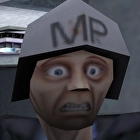 FHSW Wikia Co-Admin
Group: Bronze Donator
Messages: 664
Status: Offline
| Quote Santa-Anna (  ) Somehow I messed up my game. Vanilla is running, FH running too, but FHSW is not. FHSW run within the game also does not work.
Help me please sad
I had the same problem because I messed up level while editing it. I found it out by running FHSW with debugging executable and looking into error description.
Message edited by RADIOSMERSH - Friday, 2014-04-11, 2:43 PM |
| |
|
|
| Santa-Anna | Date: Friday, 2014-04-11, 2:51 PM | Message # 11 |
 Lieutenant Colonel
Group: Gold Donator
Messages: 181
Status: Offline
| BF1942_r.exe file is damaged 
|
| |
|
|
| RADIOSMERSH | Date: Friday, 2014-04-11, 3:08 PM | Message # 12 |
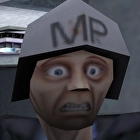 FHSW Wikia Co-Admin
Group: Bronze Donator
Messages: 664
Status: Offline
| Quote Santa-Anna (  ) BF1942_r.exe file is damaged sad
Yeah, archive seems to bee damaged. I will upload mine one then: https://dl.dropboxusercontent.com/u/104527564/BF1942_r.exe
|
| |
|
|
| Santa-Anna | Date: Friday, 2014-04-11, 3:18 PM | Message # 13 |
 Lieutenant Colonel
Group: Gold Donator
Messages: 181
Status: Offline
| Thank you Radio! I found the harmfull level 
|
| |
|
|
| RY | Date: Saturday, 2014-07-05, 9:42 PM | Message # 14 |
 Sergeant
Group: Trusted
Messages: 20
Status: Offline
| Hey everyone...
So... After a LONG time I've found that FHSW was updated, so I decided to check it out... and It seems that I have the "don't start anymore" problem... >_>
When I'm trying to lauch the game I only see the "busy" cursor for a second and then nothing. Absolutely nothing. The game was installed and it was running fine, but after few months it doesn't lauch anymore and it doesn't say any errors or something...
Maybe someone will be able to help me, so here's "more info".
I've tryed next things:
- different compatibility modes (win98 - win7)
- different xp/vista/win7/widescreen fixes
- the "debug" exe file mentioned in posts above
- completely reinstalling the game with all mods
- reseting video driver settings
- and even rebooting
- all above in various mixes
It just doesn't launch and doesn't say anything.
I'm using non-origin version, patched with "battlefield_1942_patch_v1.6.19.exe" and "battlefield_1942_incremental_patch_v1.6_to_v1.61b.exe".
Available to users only

[Drink Sq] RadYogh
Message edited by RY - Saturday, 2014-07-05, 10:17 PM |
| |
|
|
| Robert_von_Eberhahn | Date: Sunday, 2014-07-06, 9:41 AM | Message # 15 |
|
Lieutenant General
Group: Silver Donator
Messages: 969
Status: Offline
| I had that problem a year ago or so. It solve itself because I was so besetting starting the game again and again that it awake sometime. before that problem I had a break of a few month too. It seems like the computer was some kind of "unaccustomed" to start that game 
btw did u install the new 0.55?
Good luck in trying
 Gameserver admin on our FHSW Europ server Gameserver admin on our FHSW Europ server
|
| |
|
|
| Endless_Nameless | Date: Sunday, 2014-07-06, 10:37 AM | Message # 16 |
 General
Group: Admins
Messages: 1237
Status: Offline
| When you uninstalled BF1942 did you also remove all remaining folders? The uninstall routine doesn't delete the Profiles folder iirc, maybe BF1942 doesn't like something in them.
My Youtube Channel
aka eYe.ris
|
| |
|
|
| RY | Date: Sunday, 2014-07-06, 2:04 PM | Message # 17 |
 Sergeant
Group: Trusted
Messages: 20
Status: Offline
| Yeah, I uninstalled all BF related stuff that I found in "Programs and Features" and then I deleted the folders.
I've also tryed to use BF that I compressed long time ago to "make the next installation easy", of course I also had a reg file with all required stuff.
Plus, the game was working few months ago, then I didn't touch it at all, and yesterday I found that it doesn't launch.
...I've tried both the 0.51 FHSW and 0.55, I tried running 'pure', unpatched BF1942, tried patched, few different ways of 'compatibility fixes', cracked exe files...
I've also tryed looking in the event viewer for more information abouth why did it exit/crashed/??? -- no info.
The exit code for bf1942.exe is "1" and same for bf1942_r.exe (1.6.19 debug exe) (if I did everything right).
Tried to find the game log file or something similar - didn't found anything that looks like something bf-related and was changed after the last BF launch in the game folder or in c:\users, but debug exe creates the "Debug_RJOH.log" log file in mods/bf1942/Logs:
Available to users only

[Drink Sq] RadYogh
Message edited by RY - Sunday, 2014-07-06, 2:11 PM |
| |
|
|
| Robert_von_Eberhahn | Date: Sunday, 2014-07-06, 2:39 PM | Message # 18 |
|
Lieutenant General
Group: Silver Donator
Messages: 969
Status: Offline
| Did u try to start bf42 vanilla and than switch to FHSW?
 Gameserver admin on our FHSW Europ server Gameserver admin on our FHSW Europ server
|
| |
|
|
| RY | Date: Sunday, 2014-07-06, 3:43 PM | Message # 19 |
 Sergeant
Group: Trusted
Messages: 20
Status: Offline
| Robert_von_Eberhahn, yes... As I already mentioned above I tried running "pure" BF1942, without any mods installed at all.

[Drink Sq] RadYogh
|
| |
|
|
| starking018 | Date: Friday, 2014-10-31, 9:52 PM | Message # 20 |
|
Colonel
Group: Friends
Messages: 395
Status: Offline
| I just saw this topic and I remember I've had this issue before and I was equally frustrated, so much so that I've even written a note to myself about "BF42 not starting" to remind me of how I've fixed it before. It happened when I had temporarily disconnected the DVD drive from my computer and it started working again when I connected it. Who would have thought? Maybe the game looks for the same drive or the same drive letter (in my case D:) as that from which the game was installed, or just any optical drive. See if you have removed or added optical drives (CD/DVD/BD) or maybe even virtual drives such as those that come with Daemon Tools, Nero, etc. Try to get them to the same state they were when BF42 was still working. So if you uninstalled Daemon Tools, try installing it again.
There is also something else written in the note which I don't remember exactly what it was about. It says RefreshForce (it's an old program for overriding monitor refresh rates that I haven't used for a long time) and the word "reset". Maybe I had forced a refresh rate there and then I've restored original settings. I don't remember if this one had anything to do with it.
Air Troll a.k.a. starking018
Message edited by starking018 - Friday, 2014-10-31, 9:57 PM |
| |
|
|